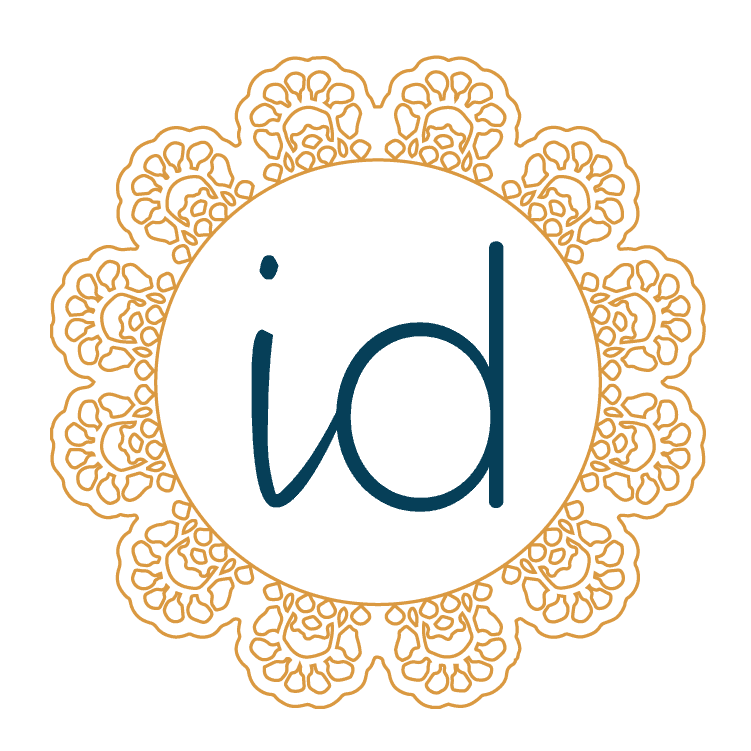The short answer is yes if you know how or you have time (days-months) to learn how to do it right.
No, if you don’t have the time or your time is better spent on more important aspects of your business.
If you aren’t a web designer or developer then the odds are that you’re probably going to lose a lot of time designing your site. And the main questions that arise are:
- Is it going to look good?
- Will it function properly?
- Will it be responsive?
- Is it where your time is best spent?
These are just basic aspects of building a website (learn about the basics needed to set one up here) and are things that an experienced designer will intuitively integrate into the design and functionality of your site. And, if you need your site to do something fancy/complex then working with a developer to build your site would be a smart move because they can implement their wonderful coding knowledge to make it happen!
By now you might have noticed that I’ve said designer or developer as two separate things. Why? Because they are/can be two completely different people!
What?!
Yup. I am a designer with some basic code knowledge that helps me build websites and add functions to specific parts, but I do not know how to hard code a site. I refer to w3schools.com and other coding resources if I need to. I also have developers that I work with when needed. 🙂
The strongest tool in my arsenal is Elementor Pro a drag and drop builder that allows me to build and develop sites from a blank page with little to no code and all the benefits of using WordPress. It’s used by designers and developers because it’s such an AMAZING tool. Even the FREE plugin is amazing and allows you to do so much!

A developer has a deep level of coding knowledge and can build a site with JUST code and not rely on any outside help. They will specialize in different coding languages to develop different types of sites and functionalities. (HTML, CSS, Bootstrap, Javascript, etc.)
Some designers don’t even build websites, they just provide the design to a developer to do their thing. And some/ a lot of developers don’t design.
There are designers that are also developers and there are designers like me that can develop sites with the use of a builder.
But Arlene! What about DIY sites like Squarespace and Wix?
First of all, I don’t recommend Wix, primarily because of its issues with SEO and some responsive design flaws – which is what you need to rank on web searches. They have been slowly improving their builder but also aren’t recommended for anyone that does serious e-commerce. There are plenty of designers and individuals that use and are happy with it for now.
These DIY platforms absolutely have their place and allow beginner-friendly templates or drag and drop functions to create decent websites. BUT (of course, there’s a catch):
- Your ability to customize them is EXTREMELY limited.
- For a very basic site relying on their ready-made templates, you’re fine, but you won’t get a unique design or custom functions without implementing significant code (which defeats the purpose of these being user-friendly DIY platforms).
- You don’t own these sites.
- You own your domain and the content on the site but you’re leasing the design (yes even though you made it) from them.
- This means you can’t migrate/transfer your site to any other platform or host and you have to start from scratch.
- They’re typically more expensive in the long run.
- A self-hosted WordPress site is cheaper (when done right and with the exception of some very complex e-commerce sites) than DIY builders.
- You end up paying more for different functions that are already built into WordPress. eCcommerce functions are FREE in WordPress but on DIY platforms this option usually doubles your monthly fee.
So should you stay away from them completely? No, of course not, if you don’t have the time to build a WordPress site or the budget to invest in a designer, then, by all means, go for it. You can create really nice sites on Squarespace without going through the learning curve of WordPress. There are also tons of great templates you can use on every platform to make it easy for you.
Also, have to mention that WooCommerce in WordPress is great BUT if you are going to be strictly an eCommerce site I do recommend Shopify! Although more expensive, it has so much built-in functionality for eCommerce since that’s its main function. There are great templates as well but any custom work does require a developer or designer with plenty of coding experience.
Should you save up and invest in a custom site down the line? Absolutely, if you need more functionality or customization as your business grows.
When you’re ready for that, I’m here to help you on that journey!
If you’re keen on doing it all yourself with WordPress (.org not .com – that’s just another platform like Squarespace). I recommend Siteground hosting and of course, Elementor Pro with OceanWP, Astra, or Hello theme if you’re feeling confident. And, please, if you have ANY questions or get stuck on any step LET ME KNOW and I’d be more than happy to help and walk you through the process!
Happy Designing!