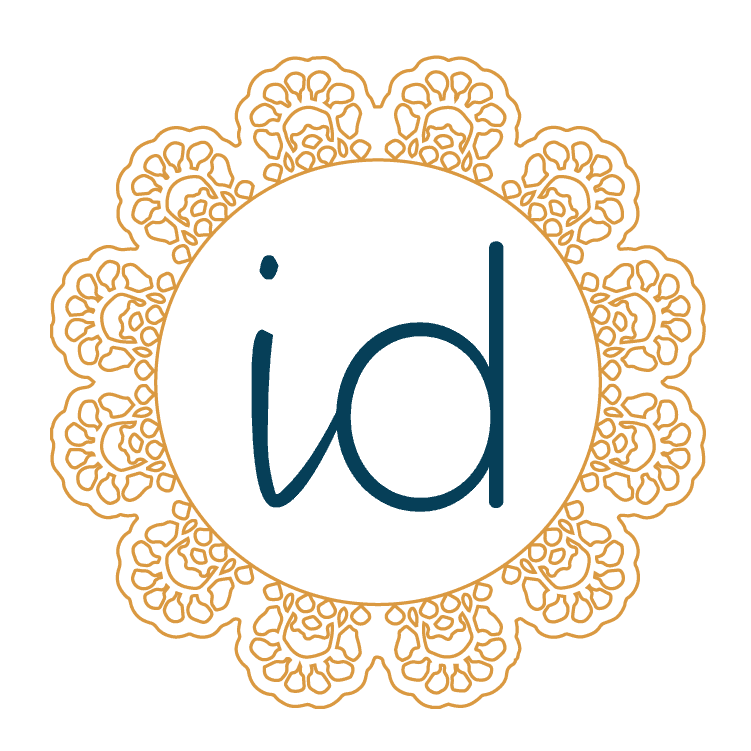Yes! Everything you do affects your SEO, not just what’s on your website. There are a lot of things that would be best left in the hands of a pro of course, but you can do a lot on your own.
There are LOADS of resources on the ins and outs of SEO from the basics to the super technical aspects. I’m just gonna go over the basics and what you can do on your own as well as what I do for any site that I’m working on.
What is SEO?!
Search Engine Optimization. It’s essentially what gets you to pop up on Google (or other search engines 😉 ).
When looking at SEO you have to assess it as a whole. This includes your actual website (structure, content, links, images, tags), backlinks and referrals, and social media efforts.
Within each factor, there are checklists to go through and a unique strategy to follow. SEO has three major categories that all work together: on-page, technical, and off-page. I’ll go over 1 and a bit of 2 in this post since they all work together. 🙂
On-Page
Content
This is where the infamous keywords come in to play. When deciding on your business name, your goods and services, and then ultimately your specific client base – you are paving the way toward a very specific keyword strategy that will target your specific market. And NO, your target is not ANYONE and EVERYONE, that’s too broad – figure out who your ideal client is where they are and what words they’ll search to find you.
No two keyword strategies are the same, and research along with trial and error is the name of the game. You want to keep your content organic as well as have a good balance using your keywords strategically. When you have the right combination of words being repeated a few times on your site in a few different places you’re telling search engines that that’s what you’re about and THAT’s what they’ll index* your site for when crawling* your pages. And keep in mind that this is a process that takes time since there are hundreds of other sites doing the same thing.
One of my favorite FREE Keyword Tools is Ubbersuggest
Visuals
Your images and the design of your site are also very important! They create an environment that represents your business (and/or you) and should be interesting and curated to your specific brand identity.
Relevant content and visuals that are consistent with your branding are the backbones to all of your SEO efforts.
So please name your files properly and fill in the alt-tag description. This is how you’re telling search engines what that picture is. This is also important for ACCESSIBILITY as screen readers depend on this information to describe what the image is. There’s a big difference between “IMG10248.jpg” and “Image of woman smiling holding a cup”, woman.jpg. Alt-tags are also one of the important checks for SEO, it’s part of developing responsive and accessible design.
[SEO words: Crawling, Indexing, Sitemap, Alt-tag: Crawling is when bots from search engines are reading through the content of your pages.
Indexing is what happens after that and your site is entered into a database for it to be easily pulled for your ranked keywords. Having and submitting a
Sitemap makes this process much easier as you’re forcing Google to look at your site – It’s like when my kids put their artwork right in my face “LOOKIT!”
Alt-tags are alternate tags/short descriptions of what the media file contains]
Site Structure
The way the content on your site is organized and designed. UX/UI (User Experience and Interface) is important not only for site visitors to have a pleasant experience on your site but it’s also telling search engines what they should be focusing on when indexing your site.
It’s how you are guiding your visitor’s experience and telling them what the important things to look at are, what the interesting pages are, and what they should be clicking on.
You know how when you go on a site you just know where to go because it’s a common set up and the menu has common pages – this is on purpose! It keeps the process simple so that no one gets confused or lost and wants to stay on your site.
When a site design veers from the norm this is totally fine but these designs are specific to providing a unique user experience and are best saved for audiences that can appreciate that kind of adjustment. Being mindful of who your audience is, their capabilities, and expectations is key to a good User Experience (UX) and is what a fine-tuned User Interface (UI) is all about.
Headings are there to tell search engines what your content is about in general, and then Meta Titles, Tags, and Descriptions give them more information.
From a designers eye we use headings to visually translate hierarchy and make things look nice, but using them and properly tagging them (H1, H2, H3) is critical for search engines to understand what the content is.
If you’ve ever generated a Table of Contents, imagine if you labeled every line with a title or highlighted text as a heading, do all of those belong there? Do quotes belong there? No, only main headings and subheadings nested under them belong there. So be wary of how you tag things when styling a page. 😉
[SEO words: Bounce Rate, Meta Data: Bounce Rate the amount of time that a user spends on your site, the lower the bounce rate the higher the retention, a high bounce rate means that something is wrong and we would have to figure out why people are leaving so fast.
Meta Data is a snippet of code that describes a page’s content. Each meta tag description explains a different element on the page and helps crawlers learn about the content. An example is that excerpt that you see on search results.]
I think that’s enough information for now 🙂
We’ll go over more technical stuff in my next post on SEO.
If I haven’t fried your brain with all that tech talk then yay! I hope you have a better understanding on how on page SEO works. And, if I totally scrambled your noggin but you still wanna understand the sorcery behind it all, just take it one step at a time and maybe schedule a training session with me! I’ll eventually have a palatable series or mini course on all of this!
Take a sec and sign up to get tips on SEO and general design-ey stuff in your inbox!